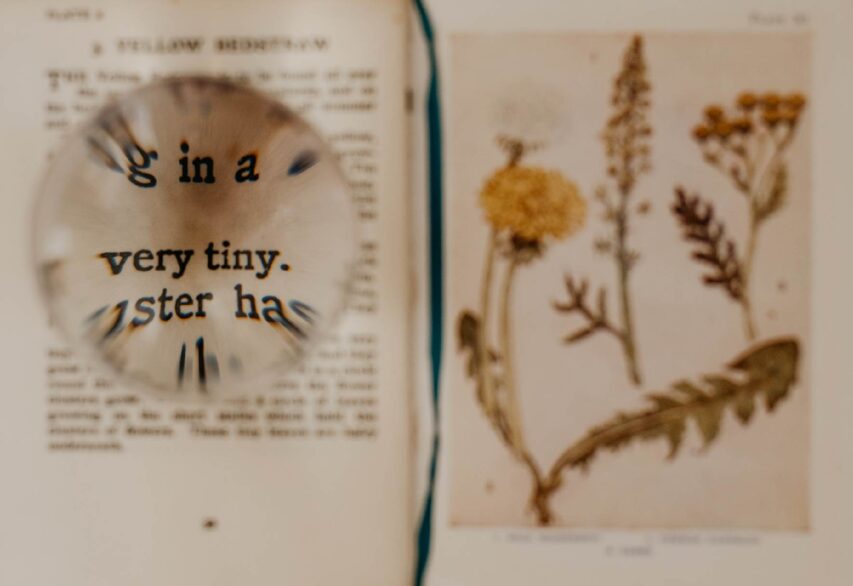How to choose the right paper
for your work
According to the ADEA Statistics around 10% of the world population lives with a disability — we are talking around 650 million people that could be potentially your common visitor or future client.
This number is constantly growing and we know that every design can be improved, so ¿how can we make our designs more accessible and user-friendly for disabled people?
Let´s start from the bottom.
What is accessibility?
Accessibility means that everyone can navigate your digital product without having any problems while using it.
This should be a key factor for designers and developers to make better digital products while creating them.
There are nowadays a lot of different plugins and programs that can help people with disability to navigate more freely around the web and improve the relationship between the device and the user.
Accessibility Testing Tools
There are a lot of different testing tools around the web that can help you get a better product on the market while designing for everyone, here are some of my recommendations:
ColorOracle — is a free color blindness simulator that shows you in real-time what people with common color vision impairments will see.
Funkify — is a Chrome extension that allows you to view your website through multiple disability simulations.
ColorSafe —create beautiful and accessible color palettes based on WCAG Guidelines. This will help people with vision impediments (1.3 billion) to access your website.
Yoast — if you are familiar with WordPress you might have heard of this one. Yoast will help your users to find content much more easily as well as helping improve your website SEO.
VoiceOver — if you are a Mac user you probably have this already on your device. Using screen readers helps you test your website for people that have sight impairments. ¡Dont forget about adding alt descriptions! This will help your web readability better and improve the discovering of your site search engines.
You can always check your final product when going to A11Y to make a full check over the accessibility of your website.
Accessibility doesn’t need to be hard or time-consuming while designing any prototype. A good and well-designed user experience can and should be, the same for everyone.